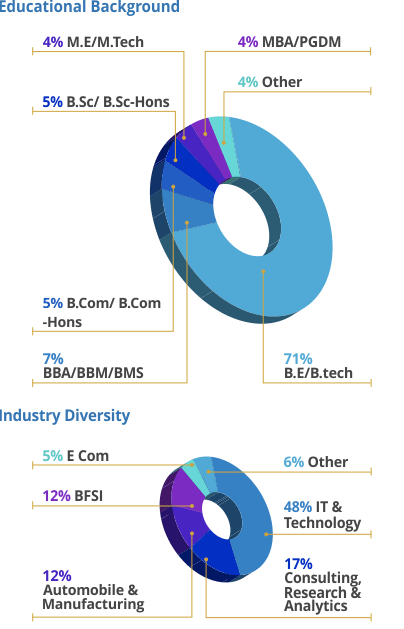Advanced Excel Certification Program

About Course
Master the art of data analysis and business reporting with our Advanced Excel Certification Program. This hands-on course covers powerful Excel functions, data cleaning techniques, PivotTables, interactive dashboards, automation with Macros, and advanced tools like Power Query and Solver. Ideal for professionals and students looking to enhance productivity and make data-driven decisions confidently.
Key Learning Outcomes
By the end of this program, participants will be able to:
Confidently navigate the Excel interface and efficiently manage workbooks and worksheets.
Apply advanced formulas and functions (IF, LOOKUP, INDEX-MATCH, etc.) for complex calculations and data analysis.
Clean, transform, and validate large datasets to prepare them for accurate reporting.
Create and customize PivotTables and PivotCharts for insightful data summaries and dashboards.
Automate routine tasks using Macros and streamline data workflows with Power Query.
Perform scenario analysis, goal seeking, and optimization using Excel’s Solver and What-If Analysis tools.
Design interactive, dynamic dashboards to present data visually and support business decision-making.
Import, merge, and analyze data from multiple sources to enhance reporting capabilities.
Troubleshoot and audit complex formulas for error-free analysis.
Demonstrate mastery of Excel’s advanced features through real-world projects and earn a professional certification.
Benefits of the Advanced Excel Certification Program
Master In-Demand Skills:
Learn advanced functions, data analysis, and automation techniques that are highly valued across industries.Boost Productivity & Efficiency:
Automate repetitive tasks, clean data faster, and build dynamic reports to save time and improve accuracy.Enhance Data-Driven Decision Making:
Use PivotTables, charts, and advanced tools like Solver to analyze and present data for better business insights.Increase Career Opportunities:
Stand out in job roles such as Data Analyst, Business Analyst, Financial Analyst, and more with a recognized certification.Hands-on, Practical Learning:
Apply your skills to real-world projects and case studies to build confidence and expertise.Stay Updated with Latest Excel Features:
Gain proficiency in modern Excel tools like Power Query, Dynamic Arrays, and XLOOKUP.Certification to Showcase Your Skills:
Earn a certificate that validates your expertise and enhances your professional profile.Flexible Learning Options:
Choose between live sessions or self-paced learning to fit your schedule and learning style.Access to Expert Support:
Get guidance from experienced instructors, participate in live Q&A, and join a community of learners.Lifelong Excel Competence:
Develop Excel skills that are transferable and relevant to any industry or career path.
8-in-1 Learning Excellence with KAE Education
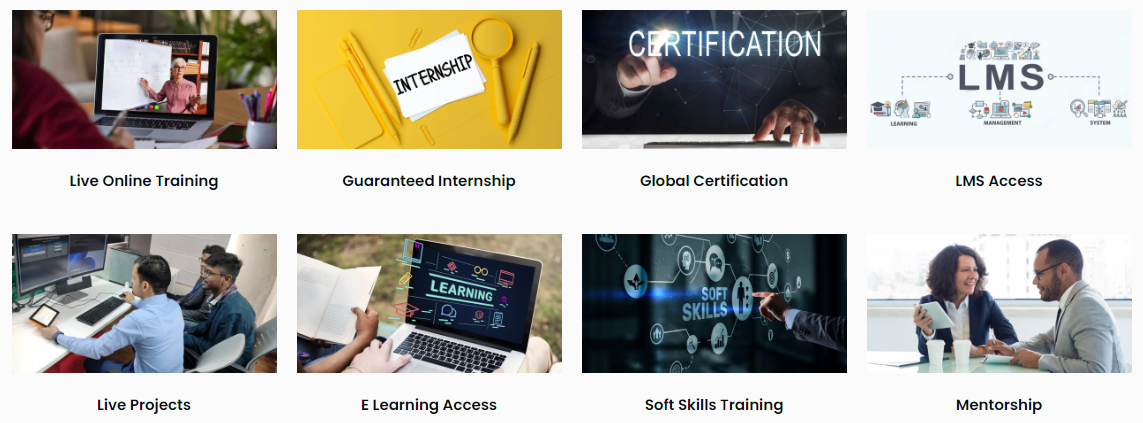
Our Hiring Partners
Students Profile
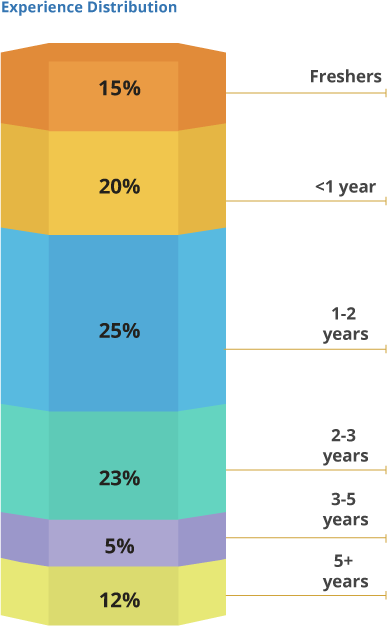
Sample Certificate

Frequently Asked Questions (FAQs)
Who can enroll in this course?
This course is ideal for business professionals, data analysts, students, entrepreneurs, and anyone looking to enhance their Excel skills for data analysis and reporting.Do I need prior Excel knowledge to join?
Basic familiarity with Excel (like entering data and using simple formulas) is recommended, but we’ll start with a quick refresher before moving to advanced topics.Which version of Excel is required for the course?
We recommend Microsoft Excel 2016 or later (including Office 365) to access all advanced features like Power Query and Dynamic Arrays.Is this course conducted live or self-paced?
We offer both options. You can join live instructor-led sessions or opt for the self-paced recorded modules based on your convenience.Will I receive a certificate after completing the course?
Yes, you will receive an industry-recognized Advanced Excel Certification upon successful completion of the course and the final assessment.Are there hands-on projects in the course?
Yes, every module includes practical projects and assignments to apply what you learn to real-world business scenarios.How much time do I need to commit weekly?
We recommend dedicating 5–6 hours per week to complete the lessons, practice exercises, and projects comfortably.Will I learn Macros and VBA in this course?
Yes, we cover an introduction to Macros and basic VBA to help you automate tasks and streamline workflows efficiently.Is support available if I get stuck during the course?
Yes, you’ll have access to instructor support, community discussion groups, and weekly live Q&A sessions (for live batches).Can this certification help me in my career?
Absolutely. Advanced Excel skills are highly valued across industries like finance, marketing, analytics, and operations, making you more competitive and productive in your job.
Course Content
Module 1: Introduction to Excel Interface
Excel environment overview (workbooks, worksheets, ribbons, menus)
Data entry, formatting (number, text, conditional formatting)
Keyboard shortcuts and navigation efficiency
Basic file management and version control